Scratch is a very good option for kids if you want to teach them programming at a young age.
Here is an example of a very simple game made using Scratch where the aim of the hero in the game is to catch as many stars as possible.
Thus the hero tries to fly and spin at the same time. And while moving if it touches a star then it gets a point.
The above game was made using the video tutorials listed over here which I would definitely recommend if you want to get started with Scratch and before you jump into any exercise.
Also, you can follow the below steps if you want to practice making the above game:
- Open the Scratch editor. Although you don’t need an account and you can continue without signing in, I would still recommend making an account. This would allow you to save your project or export the project file which you can load later.
- Select Heros and make the following block. Once done press the green flag to test your code.
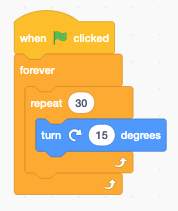
- Select Buildings and make the following block. As before, you can test your code by clicking the green flag.
- Finally select Objects and make the following block. You may also want to change the setting of the Objects to make it visible by default if it is already not.
Homework: If you manage to make this game then try to also add arrow key controls to it such that you can now use up, down, left or right arrow keys to change the direction of the hero to catch even more stars.
Happy learning and welcome to the beautiful world of programming.