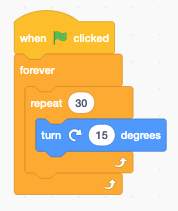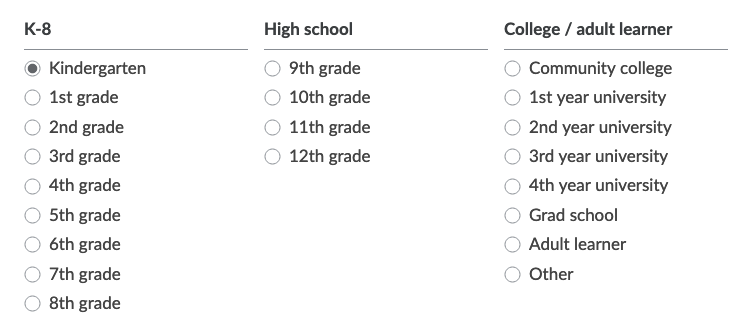This review is about my experience of moving to Android after having used the iPhone for almost 5 years. Initially I wasn’t sure if it would ever work out as I was particularly nervous about missing the Apple ecosystem since I used a Mac and still had an Apple watch at that time.
But now that I have used Google Pixel for almost 2 years, I think I can answer the most important question: Do you miss the Apple ecosystem after moving from iPhone to Android? Before I answer that question let me share some of the things which I absolutely love about Android:
Pixel Camera
Pixel camera is one of the best cameras I have ever used. My wife who is very picky about photos and who has been an iPhone user for almost 12+ years now likes the photos taken from my Google Pixel phone. The portraits taken by Google Pixel are just out of the world.
Google Photos
Complementary to Google Pixel, Google Photos is an equally awesome app. Simple tools like finding the right photos faster, collage creation, portrait blur, magic eraser, select top shot and many other computational photography features have been very elegantly knit into Google Photos and Google Pixel.
Hold for me
This is again one of my favorite features. How many times we call customer service and have to wait several minutes before someone can answer us. And while we are on hold, we have to deal with the distracting music. But now we can use the Hold for me feature where Google will do all the listening and informing you as soon as someone is available on the other end to help you. I have used this feature many times and it just works flawlessly.
Turning web pages to podcasts
I find it much easier to listen to audiobooks and podcasts than reading long blogs. Earlier I used to just skim through long posts and never managed to read it completely. But now I use the Google assistant to convert any web page into a podcast and the experience is as good as listening to a great audiobook.
Phone app
It is so convenient when Google is able to detect the person/company calling me or the one I am calling to. Their name is auto updated in my call history and thus I no longer have to store or filter their contact numbers. Also, Google’s feature to screen calls has got rid of most of my spam calls.
Material You
Android’s Material You generates a breathtakingly fresh theme with every wallpaper. It can transform the overall UI very easily thereby making it more vibrant, personal, alive and easily customized. So everyday when I use a random wallpaper, I get the feel as if I have just updated the software to a major version in order to get an overhauled UI design.
Information
The home screen can show all the calendar/traffic notifications at glance and even the current song being played in a public place. Also some of the apps can appear on your screen in the form of bubbles when you switch context and move to some other app. All these features allow you to multitask and be efficient. Speaking of notifications, my favorite alert is the earthquake detection alert which is sent whenever an earthquake is detected by an Android phone.
Google Workspace
I have been just awestruck with Gmail, Google Calendar, Google Docs and Google Meet integration. In short, Google workspace is an awesome product and all its apps both on Android and Desktop work like a breeze.
Clock display
I like the always-on clock on the locked phone screen of Pixel whenever it detects you near the phone. It has helped me so many times to find the phone in a dark room where my kids are often sleeping. On a related note, the Pixel clock display while it is getting charged on the Pixel Stand is my favorite night and alarm clock.
But what about the Apple ecosystem?
Apple Watch
My primary use cases of a smartwatch are:
- Health and fitness tracking.
- Notifications.
- Good battery life.
The smartwatch which I used initially to pair with my Android phone had decent fitness tracking and notifications. But it really let me down in battery life and UI performance. So to be honest I initially missed a good smartwatch integration in Android. However, I recently started using Fitbit and I must say that it has exceeded my expectations so far. It has got pretty good health tracking features and an incredible battery life. At the same time the UI is well designed, easy to use, fast and very responsive.
iMessage
As an iMessage replacement, I now use Google Messages in Android to send texts/SMS. I have found it to be very fast and reliable even while texting with iPhone users. They also have a browser based app which will never let you miss the iMessage integration between Mac and iPhone. Overall I found it to be a far superior product having many cool features like smart reply.
AirPods
You would be surprised to know that AirPods work flawlessly on my Google Pixel so not sure who gets the credit here. Other than in-ear detection, I cannot make the difference if I am using AirPods on an Android phone or an iPhone. Besides that there are many good alternatives Google Pixel Buds for Android to get the same AirPods like experience.
AirDrop
I do miss AirDrop sometimes but I mainly used it earlier to transfer photos from my iPhone to either my Mac or to my wife’s iPhone. Now I instead use Google Photos which allows me to instantly sync and access my photos from any other device.
Anything else I miss?
I would say the thing which I miss the most is the banner notifications on the locked screen. Currently Android only shows an icon on the top status bar for a new notification and I am not aware of any way to display banner notifications on the locked screen. So if you want to read a new notification then you have to scroll the status bar down. Not a deal breaker but kinda annoying.
Conclusion
So what is my final answer to the original question: Do I miss the iPhone or the Apple ecosystem? For me the answer is a No. And the reason is that all the AI and ML based features of Android / Google / Pixel apps outweigh the benefits of being in an Apple ecosystem.